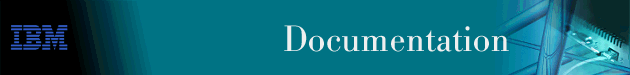
This chapter describes the Bandwidth Reservation System (BRS) configuration and operational commands.
This chapter includes the following sections:
To access bandwidth reservation configuration commands and configure bandwidth reservation on your router:
This is the interface prompt level, and the interface number is zero in this instance. You need to repeat step 3 and step 4 for each interface you are configuring.
If you are configuring BRS on a Frame Relay interface, continue with step 4a:
If you are configuring BRS on any other interface, go directly to step 5.
| Note: | You do not need to reload the router for t-class and c-class configuration changes to take effect. |
The talk 6 (t 6) command lets you access the configuration process.
The feature brs command lets you access the BRS configuration process. You can enter this command by using either the feature name (brs) or number (1).
The interface # command selects the particular interface that you want to configure for bandwidth reservation. Before configuring any BRS classes, you must use the enable command to enable BRS on the interface. In Step 4, the prompt indicates that the selected interface's number is zero.
The circuit # command selects the circuit on the FR interface on which you want to configure BRS traffic classes. Before configuring any BRS t-classes for the circuit, you must use the enable command to enable BRS on the circuit. In step 4b, the prompt indicates that circuit 16 on interface 0 has been selected.
You must enable bandwidth reservation for the selected interface and circuit and then reload your router before configuring circuit classes (Frame Relay only), and traffic classes.
To return to the Config> prompt at any time, enter the exit command at the different levels of BRS prompts until you are at the Config> prompt.
This section describes the Bandwidth Reservation configuration
commands. The commands that can be used differ depending on the BRS
configuration prompt that is displayed (BRS Config>, BRS
[i x] Config>, or BRS [i x] [dlci
y] Config>, or BRS [i x] [circuit
defaults] Config>).
Table 1. Bandwidth Reservation Configuration Command Summary (Available from BRS Config> prompt)
| Command | Function | ||
|---|---|---|---|
| ? (Help) | Displays all the commands available for this command level or lists the options for specific commands (if available). See "Getting Help". | ||
| Activate-IP-precedence-filtering | Activates BRS IPv4 precedence filtering of APPN and SNA packets that are sent over a secure IP tunnel or that are in secondary TCP or UDP fragments. You also must configure the setting of the IPv4 precedence bits when you configure DLSw, HPR over IP or TN3270. | ||
| Deactivate-IP-precedence-filtering | Deactivates IPv4 precedence filtering processing. | ||
| Enable-hpr-over-ip-port-numbers | Enables the use of BRS filtering for APPN-HPR over IP traffic and allows
the configuration of the UDP port numbers used to identify HPR over IP
packets.
| ||
| Disable-hpr-over-ip-port-numbers | Disables BRS filtering of APPN-HPR over IP traffic.
| ||
| Interface | Selects an interface on which to configure bandwidth reservation.
| ||
| List | Lists the interfaces that can support bandwidth reservation and, for each interface, indicates if bandwidth reservation is enabled or disabled. | ||
| Exit | Returns you to the previous command level. See "Exiting a Lower Level Environment". |
| Command | Function |
|---|---|
| ? (Help) | Displays all the commands available for this command level or lists the options for specific commands (if available). See "Getting Help". |
| Add-circuit-class | Sets the name of a bandwidth c-class and its percentage of bandwidth. |
| Assign-circuit | Assigns a specified circuit to the specified bandwidth c-class. |
| Change-circuit-class | Changes the amount of bandwidth configured for a bandwidth c-class. |
| Circuit | Accesses the BRS circuit-level prompt (BRS [i x][dlci y] Config>) prompt where you can use the commands listed in Table 3 to configure Bandwidth Reservation on the Frame Relay circuit. |
| Clear-block | Clears the configuration data associated with the current interface from SRAM. Circuit class configuration data and default circuit definitions for traffic class handling are cleared. |
| Deassign-circuit | Restores the specified circuit to the default c-class |
| Default-circuit-class | Assigns the name of a default bandwidth c-class and its percentage of the interface's bandwidth. |
| Del-circuit-class | Deletes the specified bandwidth c-class. |
| Disable | Disables bandwidth reservation on the interface . |
| Enable | Enables bandwidth reservation on the interface. |
| List | Displays the c-classes and assigned circuit definitions from SRAM. |
| Queue-length | Sets the maximum and minimum values for the number of packets in a priority queue. |
| Set-circuit-defaults | Accesses the BRS [i x] [circuit defaults] Config> command prompt so that you can use the appropriate commands from Table 3 to create default circuit definitions for traffic class handling. |
| Show | Displays the currently defined c-classes and assigned circuits from SRAM. |
| Exit | Returns you to the previous command level. See "Exiting a Lower Level Environment". |
The following table lists BRS circuit commands Available from BRS
[i x] Config> for PPP interfaces, BRS [i x]
dlci [y] Config> prompt for Frame Relay circuits, and from the
BRS [i x] [circuit defaults] Config>
prompt.
Table 3. BRS Traffic Class Handling Commands
| Command | Function | ||
|---|---|---|---|
| ? (Help) | Displays all the commands available for this command level or lists the options for specific commands (if available). See "Getting Help". | ||
| Add-class | Allocates a designated amount of bandwidth to a user-defined traffic class. | ||
| Create-super-class | Defines the t-class called super-class. | ||
| Assign | Assigns a protocol or filter to a configured traffic class. | ||
| Change-class | Changes the amount of bandwidth configured for a bandwidth t-class. | ||
| Clear-block | Clears the traffic class and protocol, filter, and tag assignment
configuration data from SRAM for the PPP interface or Frame Relay
circuit.
| ||
| Deassign | Restores the queuing of the specified packet or filter to the default t-class and priority. | ||
| Default-class | Sets the default t-class and priority to a desired value and assigns all unassigned protocols to the new default t-class. | ||
| Del-class | Deletes a previously configured bandwidth t-class. | ||
| Disable | Disables bandwidth reservation on the PPP interface or Frame Relay
circuit.
| ||
| Enable | Enables bandwidth reservation on the PPP interface or Frame Relay
circuit.
| ||
| List | Lists the configured t-classes and protocol, filter and tag assignments stored in SRAM. | ||
| Queue-length | Sets the maximum and minimum values for the number of packets in a
priority queue.
| ||
| Show | Displays the currently defined t-classes and protocol, filter, and tag
assignments stored in RAM.
| ||
| Tag | Assigns a BRS tag name (TAG1 - TAG5) to a MAC filter that has been tagged during the configuration of the MAC Filtering feature. | ||
| Untag | Removes the relationship between a BRS tag name (TAG1 - TAG5) and a MAC filter that has been tagged during configuration of the MAC filtering feature. | ||
| Use-circuit-defaults | Allows the user to delete the circuit-specific definitions and use the
circuit-defaults definitions for the traffic-class handling. This
command is valid at the BRS [i x] dlci [y]
Config> prompt for Frame Relay only.
| ||
| Exit | Returns you to the previous command level. See "Exiting a Lower Level Environment". |
Use the appropriate commands to configure bandwidth reservation for the Point-to-Point protocol (PPP) and Frame Relay. For Frame Relay, you need to configure the circuit and the network interface. For PPP, you only need to configure the network interface.
Notes:
Use the activate-ip-precedence-filtering command to activate BRS IPv4 precedence filtering of APPN and SNA packets that are sent over a secure IP tunnel or that are in secondary TCP or UDP fragments. You also must configure the setting of the IPv4 precedence bits when you configure DLSw, HPR over IP or TN3270. See Using IP Version 4 Precedence Bit Processing for SNA Traffic in IP Secure Tunnels and Secondary Fragments for more information.
Syntax:
| Note: | Used only when configuring Frame Relay. |
Use the add-circuit-class command at the interface level to allocate a designated amount of bandwidth to be used by the group of circuits assigned to the user-defined bandwidth c-class.
Syntax:
Use the add-class command to allocate a designated amount of bandwidth to a user-defined bandwidth t-class.
| Note: | If this command is used for a Frame Relay circuit that is currently using default circuit definitions for traffic class handling, you will be asked whether or not you want to override the default circuit definitions. If you answer "Yes", the circuit will be changed to use circuit-specific definitions for traffic class handling and the command will be allowed. If you answer "No", the command is aborted and default circuit definitions will continue to be used for the circuit. If you want to change the default circuit definitions, you should go to the BRS [i x][circuit defaults]Config> command prompt. |
Syntax:
Example 1: Adding one class named CIRC17 on a Frame Relay circuit
BRS [i 1] [dlci 17] Config>add-class
This circuit is currently using circuit defaults...
Are you sure you want to override the defaults ?(Yes or [No]):y
Class name [DEFAULT]? CIRC17
Percent bandwidth to reserve [10]?5
BRS [i 1] [dlci 17] Config>list
BANDWIDTH RESERVATION listing from SRAM
bandwidth reservation is enabled
interface number 1, circuit number 17
maximum queue length 10, minimum queue length 3
total bandwidth allocated 65%
total classes defined (counting one local and one default) 5
class LOCAL has 10% bandwidth allocated
protocols and filters cannot be assigned to this class.
class DEFAULT has 40% bandwidth allocated
the following protocols and filters are assigned:
protocol DNA with default priority is not discard eligible
protocol VINES with default priority is not discard eligible
protocol IPX with default priority is not discard eligible
protocol OSI with default priority is not discard eligible
protocol VOFR with default priority is not discard eligible
protocol AP2 with default priority is not discard eligible
protocol ASRT with default priority is not discard eligible
class DEF1 has 5% bandwidth allocated
protocol IP with priority NORMAL is not discard eligible.
class DEF2 has 5% bandwidth allocated
protocol ARP with priority NORMAL is not discard eligible.
class CIRC171 has 5% bandwidth allocated
no protocols or filters are assigned to this class.
assigned tags:
default class is DEFAULT with priority NORMAL
Example 2: Adding one class named class1 on a Frame Relay circuit
BRS [i 2] [dlci 128]>add
This circuit is currently using circuit defaults...
Are you sure you want to override the defaults ?(Yes or [No]): y
Class name [DEFAULT]?
Class is already allocated.
BRS [i 2] [dlci 128]>add class1
Percent bandwidth to reserve [10]?
BRS [i 2] [dlci 128]>
BRS [i 2] [dlci 128]>list
BANDWIDTH RESERVATION listing from SRAM
bandwidth reservation is enabled
interface number 2, circuit number 128
maximum queue length 10, minimum queue length 3
total bandwidth allocated 60%
total classes defined (counting one local and one default) 3
class LOCAL has 10% bandwidth allocated
protocols and filters cannot be assigned to this class.
class DEFAULT has 40% bandwidth allocated
the following protocols and filters are assigned:
protocol IP with default priority is not discard eligible
protocol ARP with default priority is not discard eligible
protocol DNA with default priority is not discard eligible
protocol VINES with default priority is not discard eligible
protocol IPX with default priority is not discard eligible
protocol OSI with default priority is not discard eligible
protocol VOFR with default priority is not discard eligible
protocol AP2 with default priority is not discard eligible
protocol ASRT with default priority is not discard eligible
class class1 has 10% bandwidth allocated
no protocols or filters are assigned to this class.
assigned tags:
default class is DEFAULT with priority NORMAL
BRS [i 2] [dlci 128]>
Use the assign command to assign specified tags, protocol packets, or filters to a given t-class and priority within that class. The four priority types include:
| Note: |
The protocol Voice over Frame Relay (VOFR) is used when voice packets are sent
over a Frame Relay interface. If a circuit will carry voice packets
only, assign only one t-class on the circuit and specify the protocol as
VOFR. Only one t-class is allowed because one t-class does not have
priority over another. If there is more than one t-class, a t-class
that does not carry voice can get control of the bandwidth and interfere with
the transmission of the voice traffic. To ensure that voice traffic
will receive immediate transmission, VOFR traffic and VOFR traffic only should
be given the priority type Urgent.
Fragmentation over Frame Relay as described in the enable fragmentation command in the chapter "Configuring and Monitoring Frame Relay Interfaces" in Access Integration Services Software User's Guide must be configured over the circuit if it will carry data traffic as well as voice. This is necessary so that large data packets will not use up the bandwidth and prevent the voice packets from getting through quickly enough. |
Syntax:
The assign command also allows you to set the Discard-eligible (DE) bit for Frame Relay frames.
| Note: | If this command is used for a Frame Relay circuit that is currently using default circuit definitions for traffic class handling, you will be asked whether or not you want to override the default circuit definitions. If you answer "Yes", the circuit will be changed to use circuit-specific definitions for traffic class handling and the command will be allowed. If you answer "No", the command is aborted and default circuit definitions will continue to be used for the circuit. If you want to change the default circuit definitions, you should go to the BRS [i x][circuit defaults]Config> command prompt. |
Example 1:
assign IPX test priority <URGENT/HIGH/NORMAL/LOW>: [NORMAL]? low protocol IPX maps to class test with priority LOW Discard eligible <yes/no> [N]?
Example 2: Assigning a TOS filter to class1; class1 has previously been added to the configuration using the add class command.
BRS [i 2] [dlci 128]>assign ?
IP
ARP
DNA
VINES
IPX
OSI
VOFR
AP2
ASRT
TUNNELING-IP
SDLC/BSC-IP
RLOGIN-IP
TELNET-IP
NETBIOS
SNA/APPN-ISR
SNMP-IP
MULTICAST-IP
DLSW-IP
TAG1
TAG2
TAG3
TAG4
TAG5
APPN-HPR
NETWORK-HPR
HIGH-HPR
MEDIUM-HPR
LOW-HPR
XTP-IP
UDP_TCP1
UDP_TCP2
UDP_TCP3
UDP_TCP4
UDP_TCP5
TOS1
TOS2
TOS3
TOS4
TOS5
Protocol or filter name [IP]? TOS1 (1)
Class name [DEFAULT]? class1 (2)
Priority [NORMAL]?
Frame Relay Discard Eligible [NO]?
TOS Mask [1-FF] [FF]?
TOS Range (Low) [0-FF] [0]? 1
TOS Range (High) [1]? 3
BRS [i 2] [dlci 128]> list
BANDWIDTH RESERVATION listing from SRAM
bandwidth reservation is enabled
interface number 2, circuit number 128
maximum queue length 10, minimum queue length 3
total bandwidth allocated 60%
total classes defined (counting one local and one default) 3
class LOCAL has 10% bandwidth allocated
protocols and filters cannot be assigned to this class.
class DEFAULT has 40% bandwidth allocated
the following protocols and filters are assigned:
protocol IP with default priority is not discard eligible
protocol ARP with default priority is not discard eligible
protocol DNA with default priority is not discard eligible
protocol VINES with default priority is not discard eligible
protocol IPX with default priority is not discard eligible
protocol OSI with default priority is not discard eligible
protocol VOFR with default priority is not discard eligible
protocol AP2 with default priority is not discard eligible
protocol ASRT with default priority is not discard eligible
class class1 has 10% bandwidth allocated
the following protocols and filters are assigned:
filter TOS1 with priority NORMAL is not discard eligible
with TOS range x1 - x3 and TOS mask xFF
assigned tags:
default class is DEFAULT with priority NORMAL
BRS [i 2] [dlci 128]>show
BANDWIDTH RESERVATION currently in RAM
interface number 2, circuit number 128
maximum queue length 10, minimum queue length 3
3 current defined classes:
class LOCAL has 10% bandwidth allocated
class DEFAULT has 40% bandwidth allocated
class class1 has 10% bandwidth allocated
protocol and filter assignments:
Protocol/Filter Class Priority Discard Eligible
--------------- ----- -------- ----------------
IP DEFAULT NORMAL NO
ARP DEFAULT NORMAL NO
DNA DEFAULT NORMAL NO
VINES DEFAULT NORMAL NO
IPX DEFAULT NORMAL NO
OSI DEFAULT NORMAL NO
VOFR DEFAULT NORMAL NO
AP2 DEFAULT NORMAL NO
ASRT DEFAULT NORMAL NO
TOS1 class1 NORMAL NO
with TOS range x1 - x3
and TOS mask xFF
BRS [i 2] [dlci 128]>
(1)Using the TOS filter requires you to enter three parameters: TOS mask, TOS range-low, and TOS range- high. Refer to the command "Add" in the chapter "Configuring and Monitoring IP" in the Protocol Configuration and Monitoring Reference Volume 1 for a description of these parameters.
| Note: | Used only when configuring Frame Relay. |
Use the assign-circuit command at the interface level to assign the specified circuit to the specified bandwidth c-class. Use the DLCI when assigning a PVC to a circuit class and the circuit name when assigning an SVC to a circuit class.
| Note: | You must use the circuit command to enable BRS on the virtual circuit and restart or reload the router before you can use this command to assign the circuit to a circuit class. |
Syntax:
| Note: | Used only when configuring Frame Relay. |
Use the change-circuit-class command at the interface level to change the percentage of the bandwidth to be used by the group of circuits assigned to the specified c-class.
Syntax:
Use the change-class command to change the amount of bandwidth configured for a bandwidth t-class.
| Note: | If this command is used for a Frame Relay circuit that is currently using default circuit definitions for traffic class handling, you will be asked whether or not you want to override the default circuit definitions. If you answer "Yes", the circuit will be changed to use circuit-specific definitions for traffic class handling and the command will be allowed. If you answer "No", the command is aborted and default circuit definitions will continue to be used for the circuit. If you want to change the default circuit definitions, you should go to the BRS [i x][circuit defaults]Config> command prompt. |
Syntax:
| Note: | Used only when configuring Frame Relay. |
Use the circuit command to configure a Frame Relay permanent virtual circuit (PVC) or switched virtual circuit (SVC). This command can only be issued from the BRS interface configuration prompt (BRS [i #] Config>).
Syntax:
Before you can use the add-class, assign, default-class, del-class, deassign, or change-class commands, you must enable BRS on the circuit and restart or reload the router.
PVC example:
BRS [i 1] Config> circuit Circuit (PVC number or SVC name) to reserve bandwidth: [16] BRS [i 1 ] [dlci 16] Config> enable
SVC example:
BRS [i 1] Config> circuit Circuit (PVC number or SVC name) to reserve bandwidth: [16] svc01 BRS [i 1 ] [svc svc01] Config> enable
After the enable command is issued for the Frame-Relay circuit
and the router is restarted or reloaded, the following configuration commands
are available for the circuit:
| add-class | deassign | enable | tag |
| assign | default-class | exit | untag |
| change-class | del-class | list | clear-block |
| disable | show | use-circuit-defaults |
|
Use the clear-block command to clear the current bandwidth reservation configuration data from SRAM.
Syntax:
Example:
clear-block You are about to clear BRS configuration information for this interface Are you sure you want to do this (Yes or No): y BRS [i 1] Config>
Use the create-super-class command to configure a t-class called super-class on the PPP interface or Frame Relay circuit. Only one super-class can be configured for each PPP interface or Frame Relay circuit. No bandwidth percentage is associated with the super-class. Any protocol or filter data that is assigned to a super-class will be transmitted prior to protocol or filter data assigned to any other t-classes on the PPP interface or the Frame Relay circuit. A super-class for the Voice over Frame Relay (VOFR) protocol should be configured for a circuit that transports both voice and data packets. In this environment, configuring the super-class to carry voice helps to insure that voice packets get priority.
Syntax:
Use the deactivate-ip-precedence-filtering command to deactivate IPv4 precedence filtering processing.
Syntax:
Use the deassign command to restore the queuing of the specified protocol packet or filter to the default t-class and priority.
| Note: | If this command is used for a Frame Relay circuit that is currently using default circuit definitions for traffic class handling, you will be asked whether or not you want to override the default circuit definitions. If you answer "Yes", the circuit will be changed to use circuit-specific definitions for traffic class handling and the command will be allowed. If you answer "No", the command is aborted and default circuit definitions will continue to be used for the circuit. If you want to change the default circuit definitions, you should go to the BRS [i x][circuit defaults]Config> command prompt. |
Syntax:
| Note: | Used only when configuring Frame Relay. |
Use the deassign-circuit command at the interface level to restore the queuing of the specified circuit to the default c-class.
Syntax:
| Note: | Used only when configuring Frame Relay. |
Use the default-circuit-class command at the interface level to set the user-defined name of the default bandwidth c-class and the percentage of the bandwidth allocated to that class of circuits, including orphans, that are not assigned to a bandwidth c-class.
Syntax:
| Note: | Used only when configuring Frame Relay. |
Use the del-circuit-class command at the interface level to delete the specified bandwidth c-class.
Syntax:
Use the default-class command to set the default t-class and priority to a desired value. If no value has been previously assigned, system default values are used. Otherwise, the last previously assigned value is used.
| Note: | If this command is used for a Frame Relay circuit that is currently using default circuit definitions for traffic class handling, you will be asked whether or not you want to override the default circuit definitions. If you answer "Yes", the circuit will be changed to use circuit-specific definitions for traffic class handling and the command will be allowed. If you answer "No", the command is aborted and default circuit definitions will continue to be used for the circuit. If you want to change the default circuit definitions, you should go to the BRS [i x][circuit defaults]Config> command prompt. |
Syntax:
Use the del-class command to delete a previously configured bandwidth t-class from the specified interface or circuit.
| Note: | If this command is used for a Frame Relay circuit that is currently using default circuit definitions for traffic class handling, you will be asked whether or not you want to override the default circuit definitions. If you answer "Yes", the circuit will be changed to use circuit-specific definitions for traffic class handling and the command will be allowed. If you answer "No", the command is aborted and default circuit definitions will continue to be used for the circuit. If you want to change the default circuit definitions, you should go to the BRS [i x][circuit defaults]Config> command prompt. |
Syntax:
Use the disable command to disable bandwidth reservation on the interface (if entered from the interface prompt) or on the circuit (if entered from the circuit prompt). The changes do not take effect until the router is restarted or reloaded.
To verify that bandwidth reservation is disabled, enter the list command.
Syntax:
Use the disable-hpr-over-ip-port-numbers command to disable BRS filtering of HPR over IP traffic.
Syntax:
To verify that BRS filtering of HPR over IP traffic is disabled, enter the list command.
| Note: | If APPN is included in the load image, you configure whether or not HPR over IP traffic will be used at the APPN Config> command prompt. |
Use the enable command to enable bandwidth reservation on the interface (if entered from the interface prompt) or the circuit (if entered from the circuit prompt). The changes do not take effect until the router is restarted or reloaded.
Syntax:
| Note: |
|
Use the enable-hpr-over-ip-port-numbers command to enable BRS filtering of APPN-HPR over IP traffic and to configure UDP port numbers used to identify HPR over IP packets.
| Note: | If APPN is included in the load image, you enable HPR over IP and specify the UDP port numbers used for HPR over IP traffic at the APPN Config> command prompt. |
Syntax:
Example:
BRS Config> enable-hpr-over-ip-port-numbers XID exchange port number [12000]? HPR net trans prio port number [12001]? HPR high trans prio port number [12002]? HPR medium trans prio port number [12003]? HPR low trans prio port number [12004]?
Valid Values: 1024 - 65535
Default Value: 12000
Valid Values: 1024 - 65535
Default Value:12001
Valid Values: 1024 - 65535
Default Value:12002
Valid Values: 1024 - 65535
Default Value:12003
Valid Values: 1024 - 65535
Default Value:12004
Use the interface command to select the serial interface to which bandwidth reservation configuration commands will be applied. Bandwidth reservation is supported on routers running PPP (Point-to-Point Protocol) and Frame Relay interfaces.
Syntax:
Notes:
To enable Bandwidth Reservation on a particular interface, at the BRS Config> prompt, enter the number of the interface that supports the particular protocol or feature. You can then use the BRS enable configuration command as described in this chapter. After enabling the interface number, you must restart or reload the 2212 for the command to take effect before you can make any other configuration changes to the interface.
Notes:
Use the list command to display currently defined bandwidth classes and their guaranteed percentage rates.
The list command and show command are similar. The list command displays the current SRAM definitions and the show command displays the current RAM definitions.
Syntax:
Depending on the prompt at which you issue the list command, various outputs are displayed. You can issue the list command from the following prompts:
| Note: | When you use this command from a Frame Relay circuit prompt (BRS [i x] [dlci y] Config>) it indicates if the circuit is using default circuit definitions or circuit-specific definitions for traffic class handling. If the circuit is using default circuit definitions, the traffic class, protocol, filter, and tag assignments currently defined for default circuit definitions are displayed. However, if you want to alter the default circuit definitions, you need to get to the BRS[i x] [circuit defaults] Config> prompt to make changes. |
At the BRS interface level prompt (BRS [i 0]) for PPP interfaces and at the BRS circuit level prompt (BRS [i 0] [dlci 16] Config>) for Frame Relay interfaces, the list command lists the traffic classes, their configured bandwidth percentages, and the assigned protocols and filters.
At the BRS interface level prompt for Frame Relay, the list command lists the circuit classes, their configured bandwidth percentages, and the assigned circuits.
BRS Config>list
Bandwidth Reservation is available for 2 interfaces.
Interface Type State
--------- ---- -----
1 FR Enabled
2 PPP Enabled
The use of HPR over IP port numbers is disabled
BRS Config>interface 1
BRS [i 1] Config>list
BANDWIDTH RESERVATION listing from SRAM
bandwidth reservation is enabled
interface number 1
maximum queue length 10, minimum queue length 3
total bandwidth allocated 10%
total circuit classes defined (counting one default) 1
class DEFAULT has 10% bandwidth allocated
the following circuits are assigned:
17
16 using defaults.
18 using defaults.
default class is DEFAULT
BRS [i 2] Config>exit
BRS Config>interface 2
BRS [i 2] Config>list
BANDWIDTH RESERVATION listing from SRAM
bandwidth reservation is enabled
interface number 2
maximum queue length 10, minimum queue length 3
total bandwidth allocated 50%
total classes defined (counting one local and one default) 2
class LOCAL has 10% bandwidth allocated
protocols and filters cannot be assigned to this class.
class DEFAULT has 40% bandwidth allocated
the following protocols and filters are assigned:
protocol IP with default priority
protocol ARP with default priority
protocol DNA with default priority
protocol VINES with default priority
protocol IPX with default priority
protocol OSI with default priority
protocol VOFR with default priority
protocol AP2 with default priority
protocol ASRT with default priority
assigned tags:
default class is DEFAULT with priority NORMAL
BRS [i 2] Config>
BRS [i 1] [dlci 17] Config>list BANDWIDTH RESERVATION listing from SRAM bandwidth reservation is enabled maximum queue length 10, minimum queue length 3 total bandwidth allocated 60% total classes defined (counting one local and one default) 3 class LOCAL has 10% bandwidth allocated protocols and filters cannot be assigned to this class. class DEFAULT has 40% bandwidth allocated the following protocols and filters are assigned: protocol ASRT with priority NORMAL is not discard eligible filter NETBIOS with priority NORMAL is not discard eligible class CLASS1 has 10% bandwidth allocated the following protocols and filters are assigned: protocol IP with priority NORMAL is not discard eligible protocol ARP with priority NORMAL is not discard eligible protocol DNA with priority NORMAL is not discard eligible protocol VINES with priority NORMAL is not discard eligible protocol IPX with priority NORMAL is discard eligible protocol OSI with priority NORMAL is not discard eligible protocol VOFR with priority NORMAL is not discard eligible protocol AP2 with priority NORMAL is not discard eligible
BRS [i 1] [circuit defaults] Config>list
BANDWIDTH RESERVATION listing from SRAM
bandwidth reservation is enabled
interface number 1, default circuit
maximum queue length 10, minimum queue length 3
total bandwidth allocated 70%
total classes defined (counting one local and one default) 4
class LOCAL has 10% bandwidth allocated
protocols and filters cannot be assigned to this class.
class DEFAULT has 40% bandwidth allocated
the following protocols and filters are assigned:
protocol DNA with default priority is not discard eligible
protocol VINES with default priority is not discard eligible
protocol IPX with default priority is not discard eligible
protocol OSI with default priority is not discard eligible
protocol VOFR with default priority is not discard eligible
protocol AP2 with default priority is not discard eligible
protocol ASRT with default priority is not discard eligible
class DEF1 has 10% bandwidth allocated
protocol IP with priority NORMAL is not discard eligible.
class DEF2 has 10% bandwidth allocated
protocol ARP with priority NORMAL is not discard eligible.
assigned tags:
default class is DEFAULT with priority NORMAL
BRS [i 1] [circuit defaults] Config>
BRS Config>list
Bandwidth Reservation is available for 2 interfaces.
Interface Type State
--------- ---- -----
1 FR Enabled
2 PPP Enabled
The use of HPR over IP port numbers is enabled.
Transmission Type Port Number
----------------- -----------
XID exchange 12000
HPR network 12001
HPR high 12002
HPR medium 12003
HPR low 12004
Use the queue-length command to set the number of packets that can be queued in each BRS priority queue. Each BRS class has a priority value assigned to its protocols, filters, and tags, and each priority queue can store the number of packets that you specify with this command.
Syntax:
This command sets the maximum number of buffers that can be queued in each BRS priority queue as well as the maximum number that can be queued in each BRS priority queue when there is a shortage of router input buffers.
If you issue queue-length for a PPP interface, the command sets the queue-length values for each priority queue of each BRS t-class that is defined for the interface.
If you issue queue-length for a Frame Relay interface (at the prompt: BRS [i 0] Config>), the command sets the default queue-length values for each priority queue of each BRS t-class that is defined for each permanent virtual circuit of the interface.
If you issue queue-length for a Frame-Relay PVC (at a prompt like this: BRS [i 0] [dlci 16] Config>) the command sets the queue length values for each priority queue of each BRS t-class that is defined for the PVC. These values override the default queue length values set for the Frame Relay interface.
Attention: Do not use this command unless it is essential to do so. The default values for queue length are the recommended values for most users. If you set the values for queue length too high, you may seriously degrade the performance of your router.
Use the set-circuit-defaults command to access the commands used to define default circuit definitions for traffic class handling. These default circuit definitions can then be used by any Frame Relay circuits on the interface that can use the same traffic classes and protocol, filter, and tag assignments.
Syntax:
Use the show command to display currently defined bandwidth classes stored in RAM.
Syntax:
Depending on the prompt at which you issue the show command, various outputs are displayed. You can issue the show command from the following prompts:
BRS [i 1] [dlci 17] Config>show Protocol/Filter Class Priority Discard Eligible --------------- ----- -------- ---------------- IP CLASS1 NORMAL NO ARP CLASS1 NORMAL NO DNA CLASS1 NORMAL NO VINES CLASS1 NORMAL NO IPX CLASS1 NORMAL YES OSI CLASS1 NORMAL NO VOFR CLASS1 NORMAL NO AP2 CLASS1 NORMAL NO ASRT DEFAULT NORMAL NO NETBIOS DEFAULT NORMAL NO
At the interface prompt for PPP and the circuit prompt for Frame Relay, traffic class information is displayed. At the interface prompt for Frame Relay, circuit class information is displayed.
Notes:
Use the tag command to assign a MAC filter item that has been tagged during the configuration of the MAC filtering feature to the next available BRS tag name. The BRS tag names are TAG1, TAG2, TAG3, TAG4, and TAG5. You use the BRS tag name on the assign command to assign the tag to a BRS traffic class.
Syntax:
Use the list command to list which MAC filter tags have been assigned to a BRS tag name and which BRS tag names have been assigned to a bandwidth traffic class.
| Note: | If this command is used for a Frame Relay circuit that is currently using default circuit definitions for traffic class handling, you will be asked whether or not you want to override the default circuit definitions. If you answer "Yes", the circuit will be changed to use circuit-specific definitions for traffic class handling and the command will be allowed. If you answer "No," the command is aborted and default circuit definitions will continue to be used for the circuit. If you want to change the default circuit definitions, you should go to the BRS [i x][circuit defaults]Config> command prompt. |
Use the untag command to remove the MAC filter tag number and BRS tag name relationship. A tag can be removed only if its corresponding BRS tag name is not assigned to a bandwidth traffic class.
Syntax:
Use the list command to show which MAC filter tags are assigned to a BRS tag name and which BRS tag names are assigned to a traffic class.
| Note: | If this command is used for a Frame Relay circuit that is currently using default circuit definitions for traffic class handling, you will be asked whether or not you want to override the default circuit definitions. If you answer "Yes", the circuit will be changed to use circuit-specific definitions for traffic class handling and the command will be allowed. If you answer "No", the command is aborted and default circuit definitions will continue to be used for the circuit. If you want to change the default circuit definitions, you should go to the BRS [i x][circuit defaults]Config> command prompt. |
Use the use-circuit-defaults command at the circuit level to delete the circuit-specific definitions and use the circuit default definitions for traffic-class handling. You will be prompted to confirm that you want to use the circuit defaults.
Syntax:
Notes:
BRS [i 1] [dlci 17] Config>use-circuit-defaults This circuit is currently NOT using circuit defaults... Are you sure you want to delete current definitions and use defaults ? (Yes or [No]): y Defaults are in effect for this circuit. Please reload router for this command to take effect. BRS [i 1] [dlci 17] Config>
To access bandwidth reservation monitoring commands and to monitor bandwidth reservation on your router, do the following:
This takes you to the circuit-level prompt BRS [i x] [dlci y]>, where x is the interface number and y is the circuit number.
The talk 5 (t 5) command lets you access the monitoring process.
The feature brs command lets you access the BRS monitoring process. You can enter this command by using either the feature name (brs) or number (1).
The interface # command selects the particular interface that you want to monitor for bandwidth reservation.
The circuit # command selects the DLCI of a Frame Relay permanent virtual circuit (PVC).
To return to the GWCON prompt at any time, type the exit command at the BRS> prompt.
Once you access the bandwidth reservation monitoring prompt (BRS>), you can enter any of the specific monitoring commands described in Table 4.
This section summarizes and explains the Bandwidth Reservation monitoring
commands. Table 4 shows the Bandwidth Reservation monitoring commands.
The commands that can be used differ depending on the BRS monitoring prompt
(BRS>, BRS [i x]>, or BRS [i
x] [dlci y]>).
Table 4. Bandwidth Reservation Monitoring Command Summary
| Command | Used Only With FR | Function | ||
|---|---|---|---|---|
| ? (Help) |
| Displays all the commands available for this command level or lists the options for specific commands (if available). See "Getting Help" | ||
| Circuit | yes | Selects the DLCI of a Frame Relay permanent virtual circuit (PVC). To monitor Frame Relay bandwidth reservation traffic, you must be at the circuit prompt level. | ||
| Clear | Clears the current t-class counters and stores them as last t-class counters. Counters are listed by class. | |||
| Clear-circuit-class | yes | Clears the current c-class counters and stores them as last c-class counters. Counters are listed by class. | ||
| Counters | Displays the current t-class counters. | |||
| Counters-circuit-class | yes | Displays the current c-class counters. | ||
| Interface | Selects the interface to monitor.
| |||
| Last | Displays the last saved t-class counters. | |||
| Last-circuit-class | yes | Displays the last saved c-class counters. | ||
| Exit |
| Returns you to the previous command level. See "Exiting a Lower Level Environment" |
| Note: | Used only when monitoring Frame Relay. |
Use the circuit command to select the DLCI of a Frame Relay PVC for monitoring. This command can be issued only from the BRS interface monitoring prompt (BRS [i #]>).
Syntax:
After the Frame Relay circuit has been selected, the following commands can be used at the circuit prompt:
CLEAR COUNTERS LAST EXIT
Use the clear command to save the current bandwidth reservation t-class counters so that they can be retrieved using the last command and clear the values. The counters are kept on a bandwidth traffic class basis.
Syntax:
| Note: | Used only when monitoring Frame Relay. |
Use the clear-circuit-class command to save the current bandwidth reservation c-class counters so that they can be retrieved using the last-circuit-class command and clear the values. The counters are kept on a circuit class basis.
Syntax:
Use the counters command to display statistics describing bandwidth reservation traffic for the traffic classes configured for a PPP interface or Frame Relay circuit.
Syntax:
Bandwidth Reservation Counters interface number 1 Class Pkt Xmit Bytes Xmit Bytes Ovfl Pkt Ovfl Q_len LOCAL 10 914 0 0 LOW 0 0 0 0 0 NORMAL 10 914 0 0 0 HIGH 0 0 0 0 0 URGENT 0 0 0 0 0 DEFAULT 55 5555 0 0 LOW 0 0 0 0 0 NORMAL 20 5020 0 0 0 HIGH 0 0 0 0 0 URGENT 35 535 0 0 0 CLASS_1 5 910 0 0 LOW 0 0 0 0 0 NORMAL 5 910 0 0 0 HIGH 0 0 0 0 0 URGENT 0 0 0 0 0 CLASS_2 70 4123 0 0 LOW 10 617 0 0 0 NORMAL 55 3117 0 0 0 HIGH 0 0 0 0 0 URGENT 5 389 0 0 0 TOTAL 140 11502 0 0
| Note: | Used only when monitoring Frame Relay. |
Use the counters-circuit-class command to display statistics for the traffic classes configured for a Frame Relay circuit.
Syntax:
Bandwidth Reservation Circuit Class Counters Interface 1 Class Pkt Xmit Bytes Xmit Bytes Ovfl DEFAULT 25 3402 26 CIRCLASS1 1 56 0 CIRCLASS2 0 0 0 TOTAL 26 3458 26
Use the interface command to select the serial interface to which bandwidth reservation monitoring commands will be applied. Bandwidth reservation is supported on routers running the PPP (Point-to-Point Protocol) and Frame Relay interfaces.
Syntax:
| Note: | To enter bandwidth reservation commands for a new interface, this command must be entered before using any other bandwidth reservation monitoring commands. If you have exited the bandwidth reservation monitoring prompt (BRS>) and want to return to monitor bandwidth reservation, you must again enter this command first. |
To monitor Bandwidth Reservation on a particular interface, at the BRS> monitoring prompt, type the number of the interface. You can then use bandwidth reservation monitoring commands as described in this chapter.
Use the last command to display the last saved t-class statistics. The t-class statistics are displayed in the same format as they are for the counters command.
Syntax:
| Note: | Used only when monitoring Frame Relay. |
Use the last-circuit-class command to display the last saved circuit class statistics. The c-class statistics are displayed in the same format as they are for the counters-circuit-class command.
Syntax: